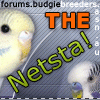Advertise A Website
Want to tell people about your website or another website you found?
Post in here.
Note: Budgie websites are to be posted in the "Budgerigar Websites" sub-forum.
Due to change in site policy, sites/forums that are competing with this site are NOT to be advertised due to problems in the past from doing so. All topics and replies are moderated by staff, who first preview posts in this forum and its sub-forum.
Links to other budgerigar websites are to be posted in the "Budgerigar Websites" sub-forum.
ADVERTISING COMPETITOR SITES
Due to change in site policy, sites/forums that are competing with this site are NOT to be advertised due to problems in the past from doing so. All topics and replies are moderated by staff, who first preview posts in this forum and its sub-forum.
Subforums
-
Where links are posted to other budgerigar websites.
Due to change in site policy, sites/forums that are competing with this site are NOT to be advertised due to problems in the past from doing so. All topics and replies are moderated by staff, who first preview posts in this forum.- 29 posts
26 topics in this forum
-

- 2 replies
- 2k views
 Guest
Guest -

- 8 replies
- 6.7k views
 Guest
Guest -

- 5 replies
- 2.2k views
 Guest
Guest -

- 2 replies
- 2k views
-

-

- 11 replies
- 3.8k views